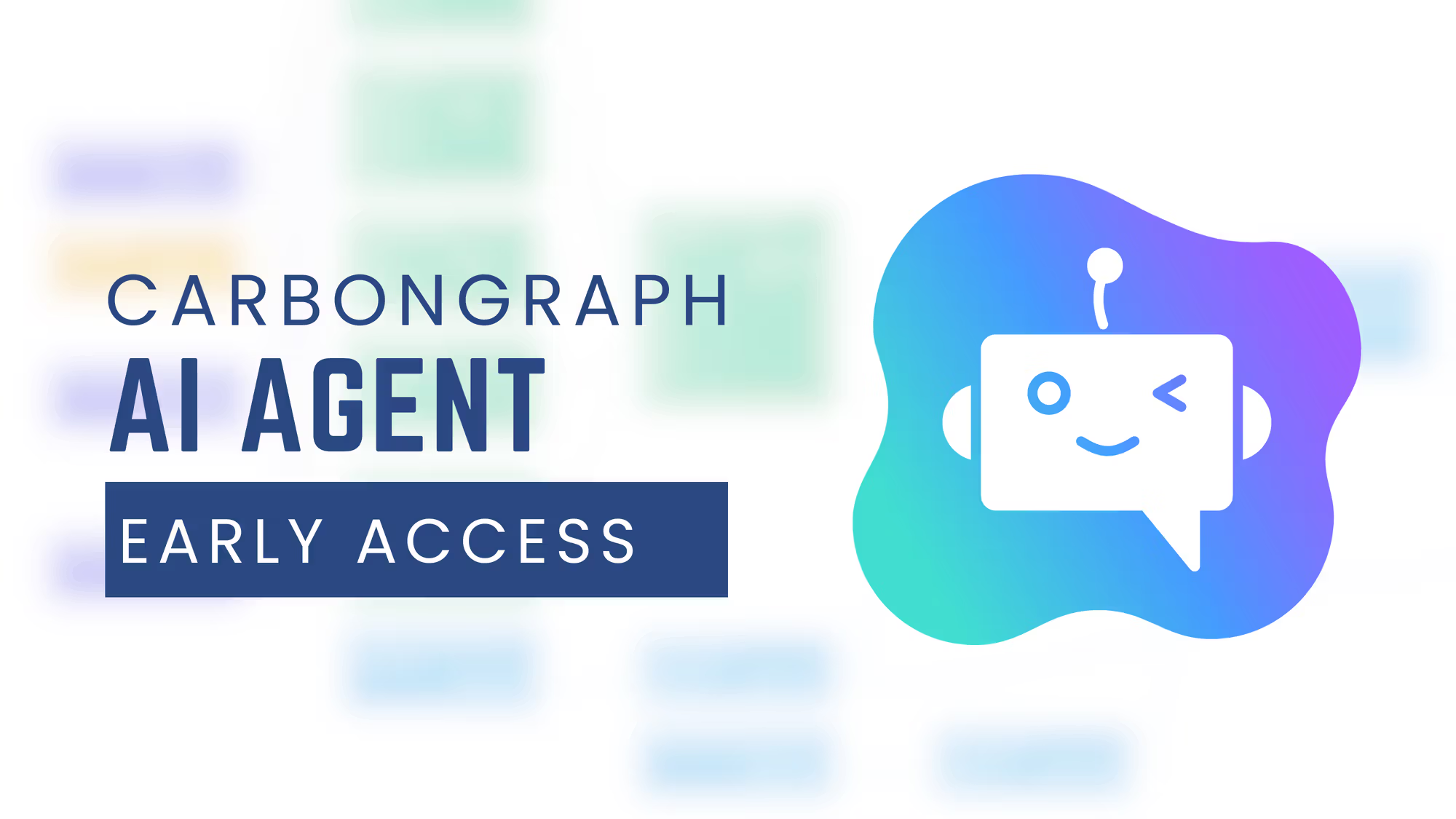
Introducing CarbonGraph’s AI Agent (Early Access)
We’re excited to share a major new step forward for CarbonGraph users: the AI Agent (Early Access) is now available to all paid accounts.
This early release marks the beginning of a new way to get information into and out of models — helping you build, understand, and communicate your results faster than ever.
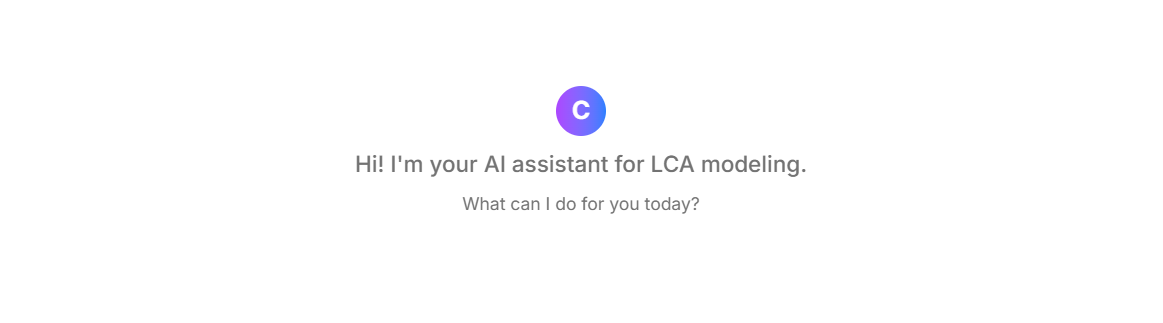
A new kind of assistant for LCA practitioners
The AI Agent is designed to act as your companion within CarbonGraph — helping you explore, explain, and extend your models with natural language.
You can ask it questions like:
- “What are the hotspots in this model?”
- "Draft a report about this model, aligned to a specific standard."
- “Give me an overview of this product’s lifecycle.”
- “Which processes contribute most to this impact category?”
- “What lifecycle stage does this process belong to?”
- "What are the implications of this impact on my business?"
The agent reads directly from your existing model context, allowing you to quickly surface insights and explanations that would otherwise take multiple clicks or exports.
What it can do today
In this release, the AI Agent focuses on understanding and summarizing models:
- Model reading and explanation: Instantly interpret processes, parameters, and exchanges.
- Insight generation: Identify hotspots, lifecycle stages, and summary-level breakdowns.
- Guided exploration: Navigate complex flowsheets through natural conversation.
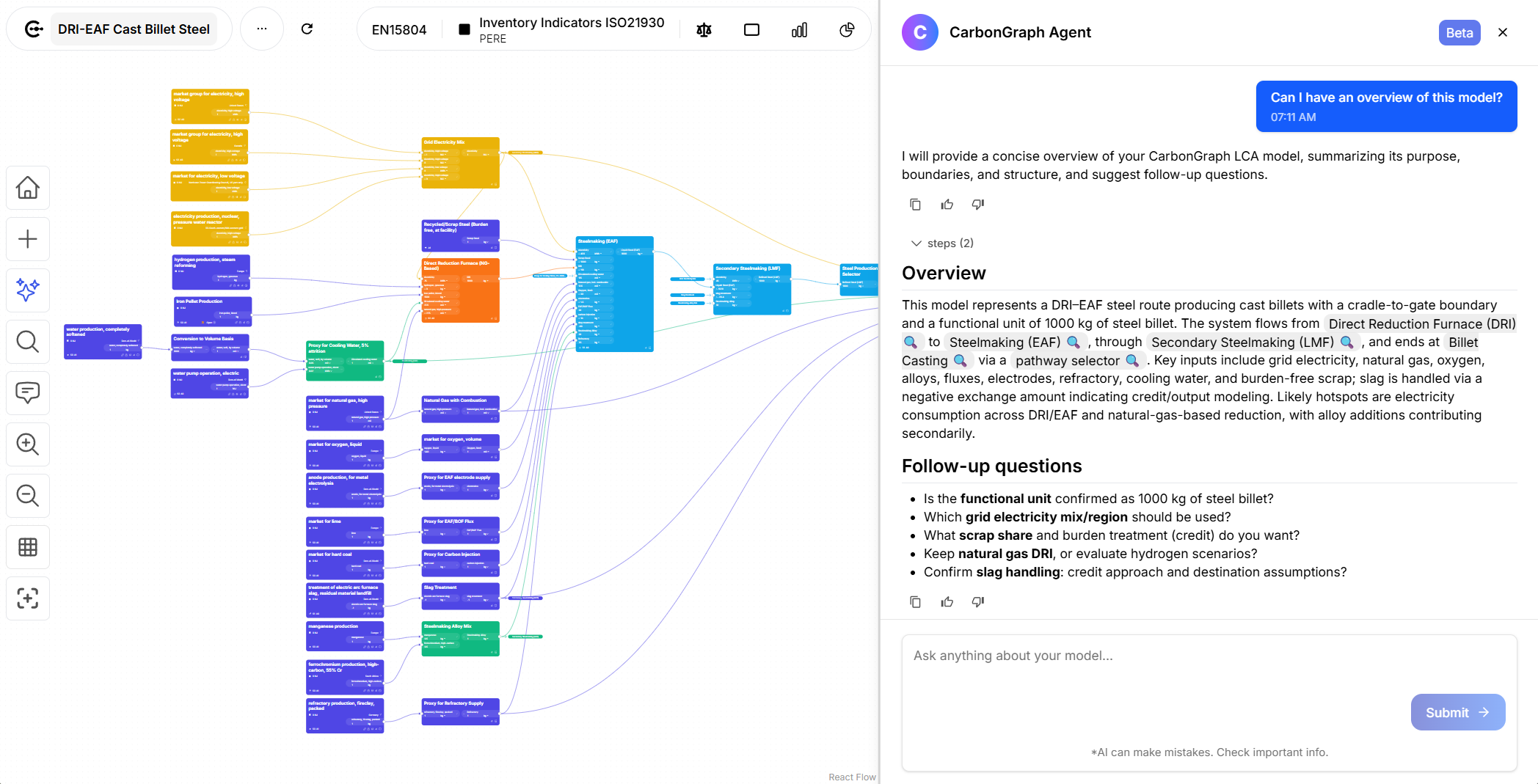
These features are just the beginning. The agent is built on the same foundation that will power model building, report generation, and other advanced workflows in the months ahead.
How to use it
You can open the AI Agent from anywhere inside a flowsheet — simply right-click on the background and select “Ask AI Agent.”. Alternatively look for the AI agent icon in the left toolbar of any open model.
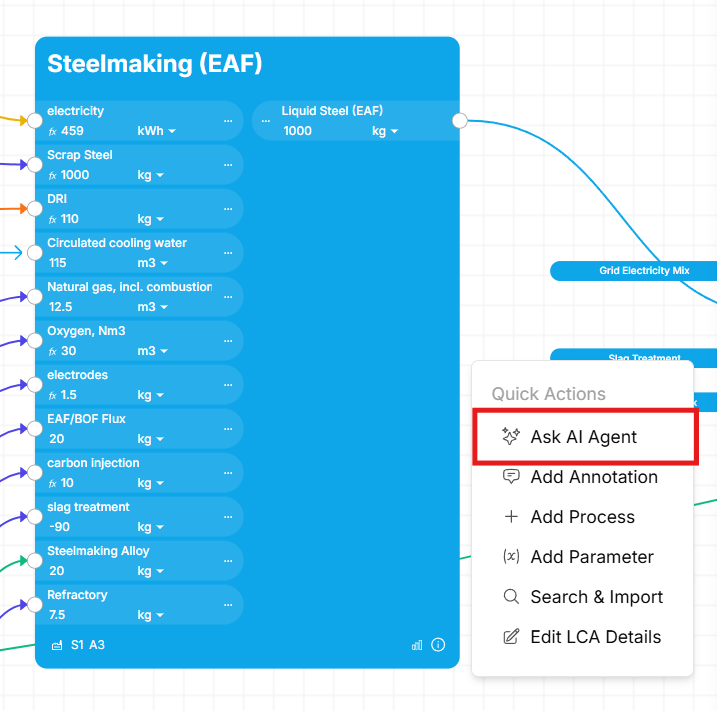
This opens a chat panel where you can start asking questions, view suggested prompts, or switch between quick and detailed responses.
Once open, try asking about the main hotspots, lifecycle stages, or an overview of your model to get a feel for what the AI can do.
Responsible use and transparency
We believe AI should enhance understanding, not obscure it.
All answers generated by the AI Agent are grounded in the underlying model context — not external or unverified sources.
You can always trace results back to their source within your flowsheet, and you’re encouraged to validate outputs before including them in reports.
We’ve also updated our privacy policy to reflect this new functionality.
What’s next
This release marks the first phase of a broader roadmap for the AI Agent. Upcoming features will include:
- Importers that automatically reconstruct models from formats like spreadsheets or other LCA tools.
- Expanded verification workflows that check for completeness and consistency before report generation.
- Parameter hydration — automatically filling model parameters with context-aware data.
- Supporting document upload, allowing the agent to read contextual materials such as PDFs, datasheets, and background documentation to build or verify models.
Our goal is to create an assistant that helps practitioners spend less time managing data and more time making sense of it.
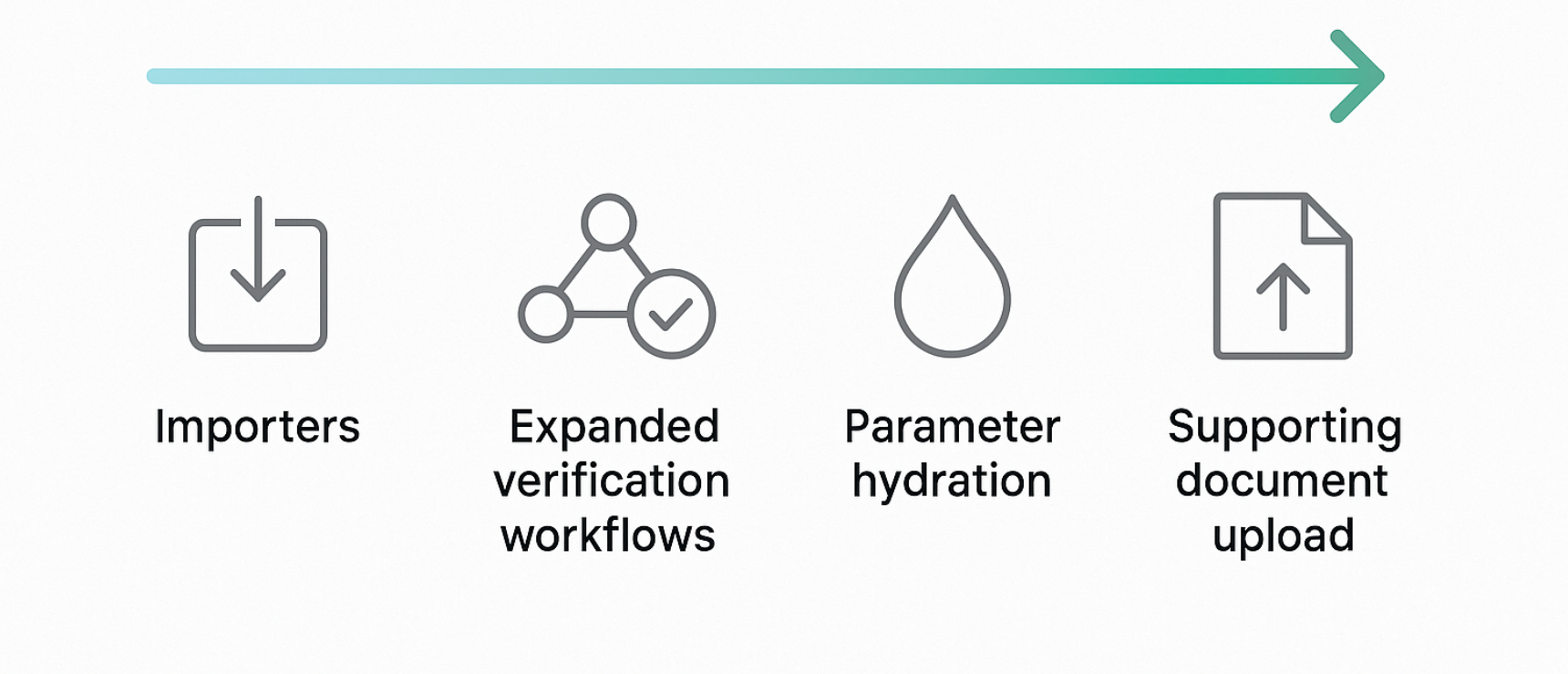
Help shape the future of the AI Agent
This release is a starting point — and your feedback will directly shape where it goes next.
We’ve added a built-in feedback button in the interface where you can share your thoughts, suggestions, or report issues.
Every insight helps us refine how the agent communicates, reasons, and supports your work.
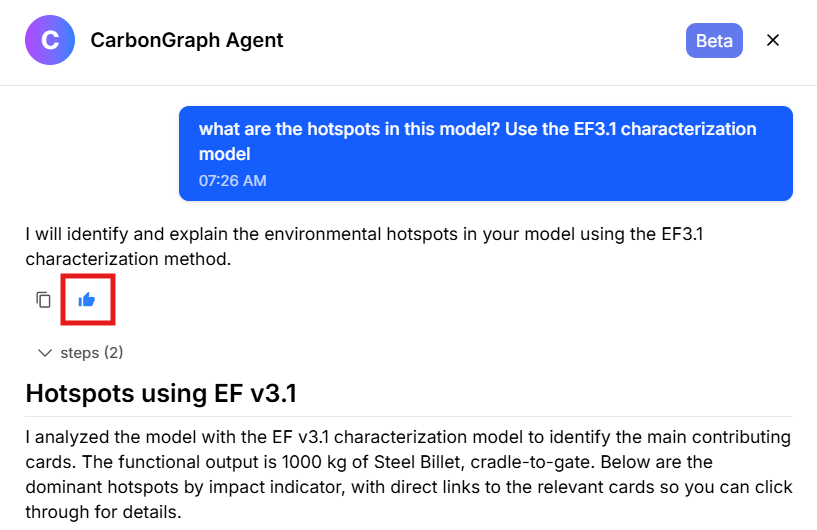
Try it today
All paid users now have access to the AI Agent (Early Access).
To get started, open any flowsheet and look for the AI Agent icon in the left toolbar or right click on the background and "Ask AI Agent."
You can begin exploring your models immediately — ask a question, run a quick summary, or just start a conversation.
Share
Got a Product in Mind? Let's Model It Together.
Tell us what you're working on, and we'll show you how CarbonGraph can bring it to life with environmental insights.